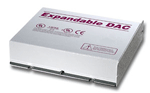Each Revcord recorder has a long list of features including web based browser, unlimited access without costly licenses with free screen recording and call evaluation software. Revcord offers two models with different hardware configuration (model CYA and MCS) however the software does not change. These models are available for connection to analog and digital telephone systems. Revcord offers systems with analog capture cards, digital capture cards, and with combinations of analog and digital capture cards. These capture cards connect to your telephone system, two-way radios or other audio inputs by use of amphenol cables. The Revcord system allows the combination of analog and digital channels in the particular channel configuration you require.
The model CYA was specifically designed and priced where price is of primary consideration and redundancy is not a critical requirement. The model CYA/CM features a tower chassis, 500 GB hard drive, combo DVD drive, and the option of backup to a USB hard drive or Network Attached Storage (NAS).
The model MCS features dual hot swappable 500 GB hard drives with Raid 1 (mirrored recording on the hard drives) and dual hot swappable power supplies for added redundancy in a Rack Mount Chassis. This model is intended for applications in which voice recording is critical and where even the remote possibility of one call being missed could have unacceptable consequences.
Conclusion
While both Revcord recorders are very low in cost, for the budget application the tower is a great buy at about 40% less the rack version. For more robust applications and a neat rack mount installation, the rack mount version is preferred. It is recommended that both recorders be placed on a UPS (uninterruptable power supply) to prevent power loss and power surges which can damage computer based equipment. A UPS will allow recorders to continue recording during a brief power failure. Find full specifications with installation and operation manuals along with discount pricing and support at vlrcommunictions.com and for a great demo go to revcord.com.